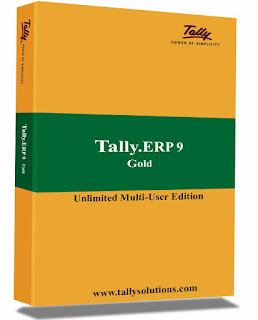introduction: I will explain to you the beginning of the main screen in the following program components and control center in the following
The main screen of the program consists of five Tali Elements or components:
1. Product Information
2. The current situation (case)
3-List Tali
4-button bar
5-calculator
6-line orders
The following pictures explain each element of the main screen elements of the program:
1. Product Information: This section appears at the top of the main screen program
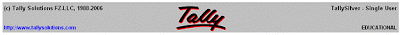
information :
- Copyright Solutions FZ -LLC, 1988-2006
-no. Version of the program Tally Ver (like 9.0) and Release Number ,
Version used like Tally Silver - Single User
-System time which will be recorded by the accounting operations
2. The current situation (case): This section appears in the left half of the screen from the main screen of the program -
Current period Current Date 1/1/2012 31/12/2012
List of selected Companies
Date Of Company Date of last Entry
Arab Company 12/01/2012
Land Company 05/01/2012
Sky Company 06/01/2012
And displays information about:
- The accounting period
- Date
-name Company is now open - because it can work on more than one company
List the companies Almtdmnha program for you to choose the company you want to work out
3- tally list: appear in the right half of the main screen and form as follows:
It is a list of shows by many of many options.
M asters
A ccounts Info
I nventory Info
Transactions
Accounting V ouchers
Inven T ory Vouchers
Import
Imp O rt of data
Reports
B alance Sheet
P rofit & Loss A / C
S tock Summary
R atio Analysis
D isplay
M ulti Accounts Printing
Q uit
4-button bar: this bar there is the far right of the main screen of the program and shows several buttons that vary according to the work area inside the program because it offers a different options in each screen you work within the program where these buttons provides quick and direct access to the various options and functions.

5-calculator: Calculator for use during work.
tally erp facebook page
List of selected Companies
Date Of Company Date of last Entry
Arab Company 12/01/2012
Land Company 05/01/2012
Sky Company 06/01/2012
And displays information about:
- The accounting period
- Date
-name Company is now open - because it can work on more than one company
List the companies Almtdmnha program for you to choose the company you want to work out
3- tally list: appear in the right half of the main screen and form as follows:
It is a list of shows by many of many options.
M asters
A ccounts Info
I nventory Info
Transactions
Accounting V ouchers
Inven T ory Vouchers
Import
Imp O rt of data
Reports
B alance Sheet
P rofit & Loss A / C
S tock Summary
R atio Analysis
D isplay
M ulti Accounts Printing
Q uit
4-button bar: this bar there is the far right of the main screen of the program and shows several buttons that vary according to the work area inside the program because it offers a different options in each screen you work within the program where these buttons provides quick and direct access to the various options and functions.

5-calculator: Calculator for use during work.
tally erp facebook page