## important information: if you're on the issuance 4.4.2 Check it updates the device to 5.0 first
The method does not work on new devices, such as S6 because the modular device is 64Bit
let's see how the installation of the Xposed to Samsung devices is modified with Brom works!

Of course I tried only this method on my device ( Note 3 4G - N9005 - Lollipop 5.0 ) your device needed to be a deodexed Crown Bob 5.0
. :: :: Requirements.
1-Root (search the net if Mo compound Root)
2-Recovery rate (I use Recovery Philz)
3-ROM Lollipop rate of 5.0 deodexed

Xposed

many of this tools supporting the Bob Crown

Another image

Maud average energy

Links:
Download rum http://qc1.androidfilehost.com/dl/SO2RByE5DOMSd-4jY-Va0g/1436337324/24052804347761741/N9005XXUGBOEA_Deodexed_alexndr.zip
recovery link : Https://xq55.app.box.com/s/tv6yuf9j9mguu9whjff3
the framework for Xposed very, very important to work: http://forum.xda-developers.com/galaxy-s5/development/g906-l-s-k-samsung-s5-prime-g906-l-s-k-t3115008/post61936276
Link the APK file for Xposed: http://forum.xda-developers.com/attachment.php?attachmentid=3388978&d=1435913710
Explanation:
1. Copy the rum and put it in the internal memory of the device + file the APK + framework
2-install improved recovery + your root
3. After the installation move to the improved recovery rate of the device

Fallow button + home button + volume up button
4-after access to improved recovery rate
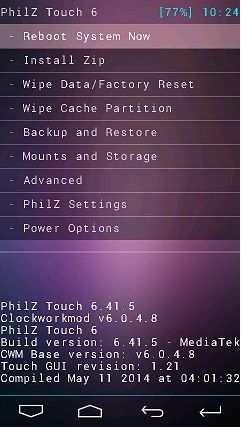
Choose a third option
Then choose the second option

- the device will be formatted
- After you formatted the device you will see Success result
- Now press the back button to the first menu
- Then chose to install zip
- choose zip from sdcard
- wait for the rum then press
- click Yes
- Then Next

- And chose XEO
- Then press Next
- Finally we press Install
- chose Reboot Now
- select a language and register with google account
- After complement of most settings, language and account .... etc.
- open the APK xposed file
- Now turn off the device, and enter the status of recovery... the same dish and provided method to but don't install rum for the second time.. just focus on xposed-v65-sdk21-arm-arter97-V5-krait.zip file name
- Click on it and select install
- Congratulations you carry tools as you like










